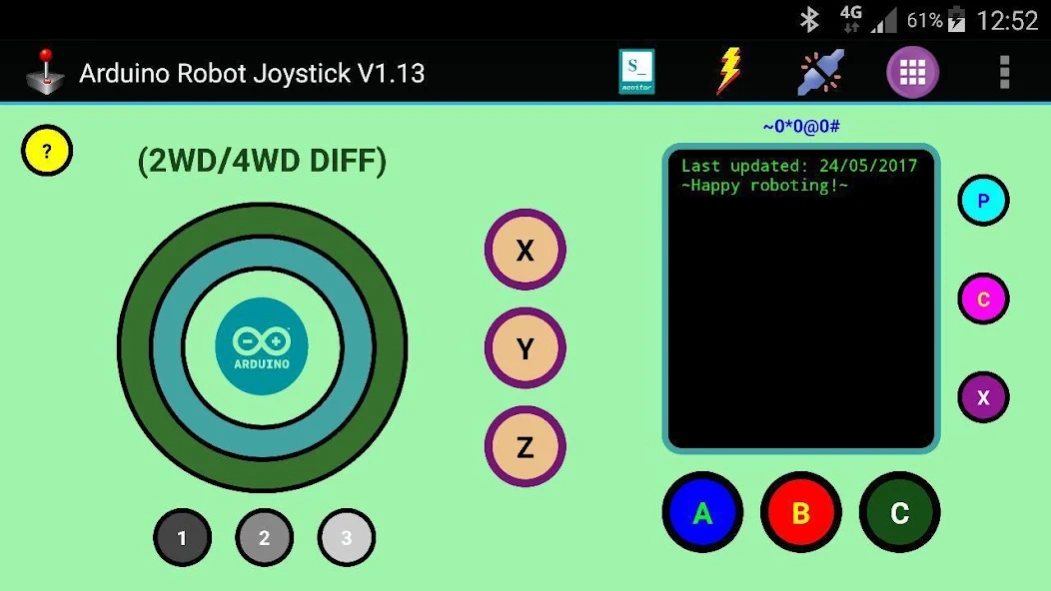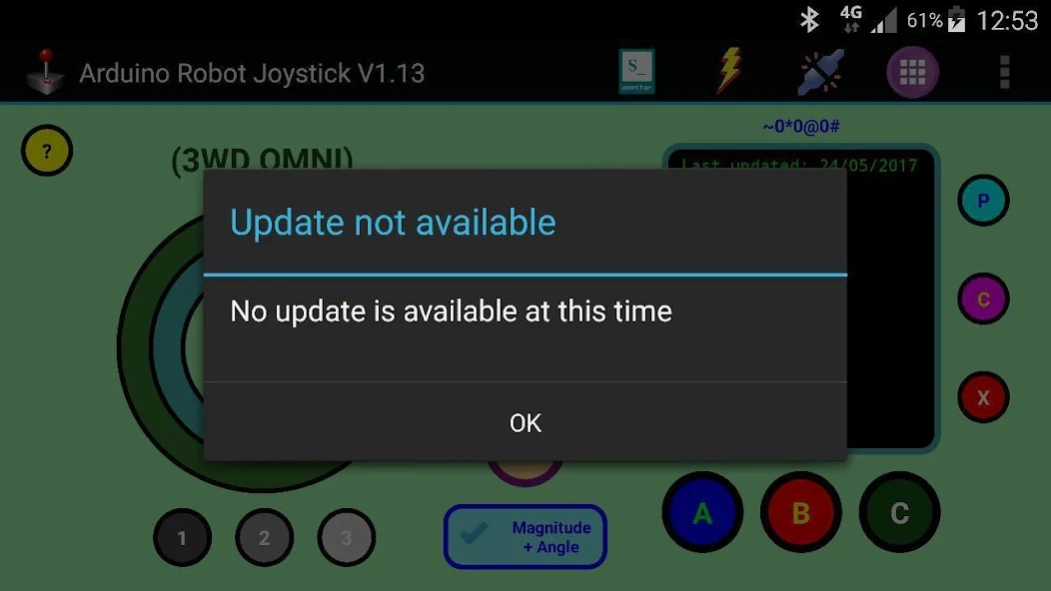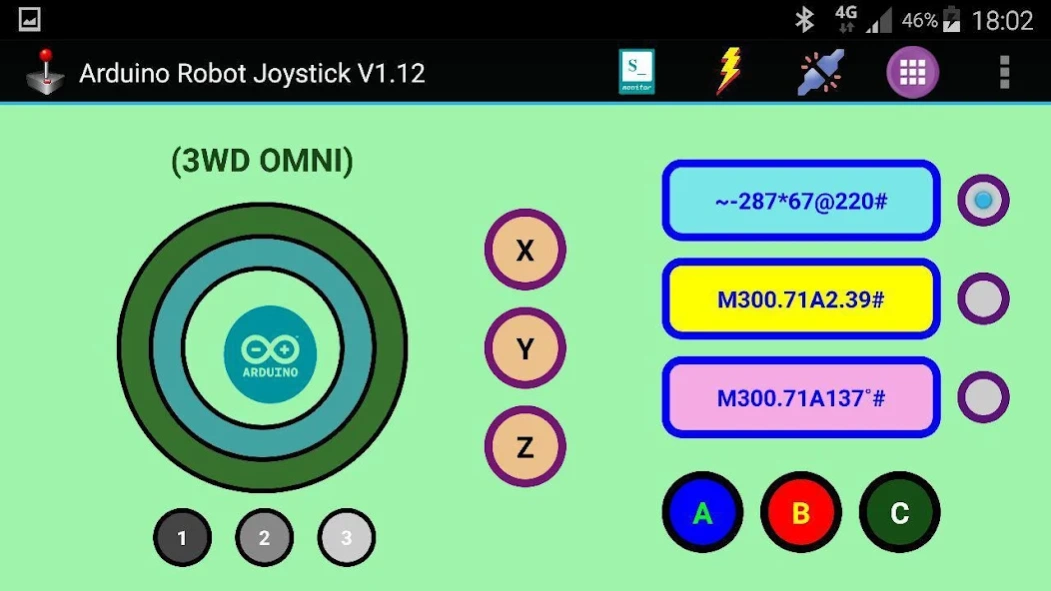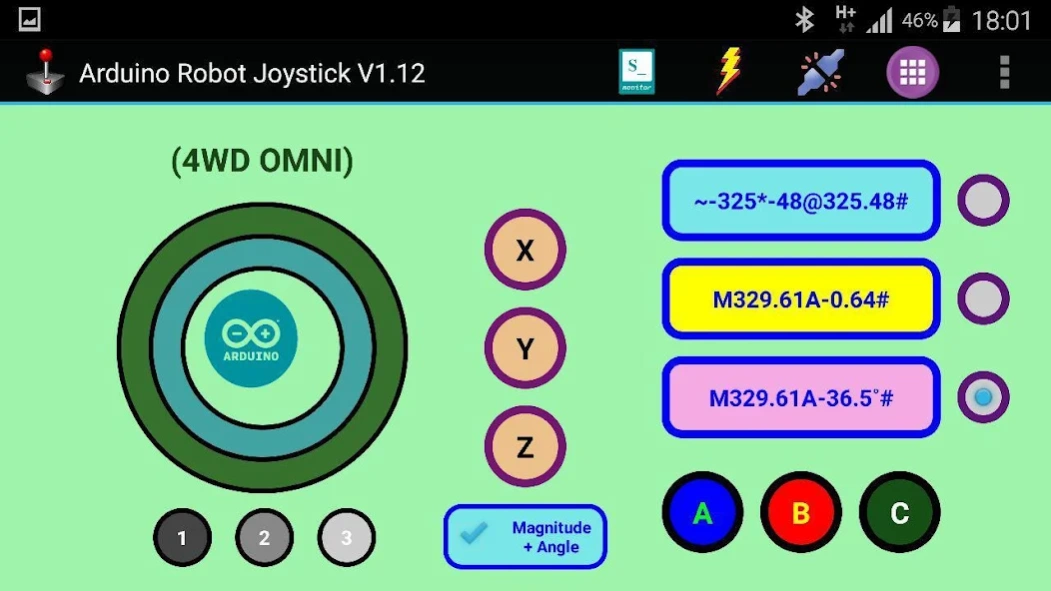Arduino Robot Joystick
Paid Version
Publisher Description
Arduino Robot Joystick - Joystick application for Differential/Omnidirectional Drive Arduino-based robots
This app is dedicated to be used as joystick interface for Arduino-based (not limited to) robotic application.
It can be connected to the hardware using Bluetooth communication modules such as HC-05, HC-06 or Bluetooth Bee.
The serial output is in mathematical formula set for differential 2WD/4WD and Omnidirectional (either 3WD or 4WD) robot wheel configuration with adjustable headers (accessible through Settings Menu).
You however can set the output to be raw x and y value through the "Raw/Formula Output Mode" menu and return back to the formula mode at your convenience using the same menu.
Other than that, you can also get the raw form of magnitude and angle of the joystick based on its current direction and angle.
The app now is equipped with Serial Monitor window for your convenience. No need to use Serial Monitor from PC anymore (hence no USB cable needed).
There are 6 buttons on board which you can easily set the text they send via serial output using the Settings Menu.
The appropriate Arduino program or sketch needs to be used in order to parse the serial string sent by this app which you can easily build one yourselves.
You can contact me through email if you need the sample Arduino code.
Any problem please don't be hesitate to contact me through email.
Thank you.
About Arduino Robot Joystick
Arduino Robot Joystick is a paid app for Android published in the Components & Libraries list of apps, part of Development.
The company that develops Arduino Robot Joystick is NUDGE ME. The latest version released by its developer is 1.0. This app was rated by 8 users of our site and has an average rating of 4.9.
To install Arduino Robot Joystick on your Android device, just click the green Continue To App button above to start the installation process. The app is listed on our website since 2017-10-01 and was downloaded 531 times. We have already checked if the download link is safe, however for your own protection we recommend that you scan the downloaded app with your antivirus. Your antivirus may detect the Arduino Robot Joystick as malware as malware if the download link to com.nudge.me.JSP is broken.
How to install Arduino Robot Joystick on your Android device:
- Click on the Continue To App button on our website. This will redirect you to Google Play.
- Once the Arduino Robot Joystick is shown in the Google Play listing of your Android device, you can start its download and installation. Tap on the Install button located below the search bar and to the right of the app icon.
- A pop-up window with the permissions required by Arduino Robot Joystick will be shown. Click on Accept to continue the process.
- Arduino Robot Joystick will be downloaded onto your device, displaying a progress. Once the download completes, the installation will start and you'll get a notification after the installation is finished.